A while ago I was looking for a way to find any of my Facebook friends who are also on Twitter. A bit of Googling for "How to find your Facebook friends on Twitter" turned up a number of articles from around mid-2010 which suggested that for a while Twitter's Facebook application allowed you to do just that. Unfortunately, that's no longer the case.
According to an article at mashable.com, Facebook claimed at the time that they were working with Twitter to resolve the issue, but here we are almost a year later and the friend-finding functionality is still missing from the app. Whether they'll admit it or not, I think it's fairly likely that Facebook is intentionally making life difficult for Twitter because they'd much rather have you communicating with your friends within the Facebook ecosystem. Making it easy to connect with your Facebook friends on Twitter is therefore not in Facebook's best interests.
Another suggestion that came up in one of the pages in the results of my Google search was a third-party Facebook app called fb140 which apparently used to find any of your friends who had Twitter handles listed in their Facebook info. That would have been useful if people bothered to update that info, but lots of my Facebook friends who I know are on Twitter haven't bothered to reflect that in their Facebook info. Unfortunately, it appears fb140 is dead, so even its limited functionality is no more.
Fortunately, there is still a way to find your Facebook contacts on Twitter, although it's a bit of a roundabout route. What you need to do is to use an intermediate address book provider to whom you can export your Facebook friends' details, and from whom Twitter will help you find contacts. Here's the current list of services that Twitter will search for you:
Now the relationship between Google & Facebook is far from great so there doesn't seem to be an easy way to sync directly between Gmail & Facebook, but both Yahoo and Hotmail provide the easy Facebook contact import functionality we want. AOL and LinkedIn may do too, but since I only need one that works I haven't explored those options. Given a choice between sharing data with Yahoo or Hotmail, I tend to think Yahoo's the slightly more benign option, so that's what I'll use here.
Step 1
 If you already have a Yahoo account and you want all your Facebook friends in your Yahoo address book, you can obviously use your existing account, but for the sake of clarity let's assume you don't already have an account. Your first step is to create a Yahoo mail account by visiting mail.yahoo.com and clicking "Create New Account". Don't worry about the extra email account you're creating - there's no need to use it for anything other than syncing your contacts, so you won't have yet another spam collection point to deal with. You can bypass some of the sign-up questions by signing in with your Facebook credentials at this stage, but that doesn't automatically import your Facebook contacts into Yahoo, so it's not an automatic win. It will also add the email address you use for your Facebook account as a secondary address on your new Yahoo account, which you may or may not want.
If you already have a Yahoo account and you want all your Facebook friends in your Yahoo address book, you can obviously use your existing account, but for the sake of clarity let's assume you don't already have an account. Your first step is to create a Yahoo mail account by visiting mail.yahoo.com and clicking "Create New Account". Don't worry about the extra email account you're creating - there's no need to use it for anything other than syncing your contacts, so you won't have yet another spam collection point to deal with. You can bypass some of the sign-up questions by signing in with your Facebook credentials at this stage, but that doesn't automatically import your Facebook contacts into Yahoo, so it's not an automatic win. It will also add the email address you use for your Facebook account as a secondary address on your new Yahoo account, which you may or may not want.
Step 2
 Once you have your new Yahoo account set up, you want click on the Contacts tab, and then the "Import Contacts" button. Next, click the Facebook icon. A new window will open prompting you to log in to Facebook if you aren't already logged in, or simply asking if you want to share your contacts with Yahoo if you're already logged in. Log in if necessary and click OK to allow the sharing. You'll now have all your Facebook friends listed in your Yahoo contact list along with the email addresses they use for their Facebook accounts.
Once you have your new Yahoo account set up, you want click on the Contacts tab, and then the "Import Contacts" button. Next, click the Facebook icon. A new window will open prompting you to log in to Facebook if you aren't already logged in, or simply asking if you want to share your contacts with Yahoo if you're already logged in. Log in if necessary and click OK to allow the sharing. You'll now have all your Facebook friends listed in your Yahoo contact list along with the email addresses they use for their Facebook accounts.
Step 3
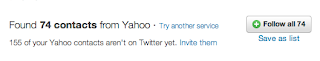 Your next step is to log in to Twitter. Click on the "Who to Follow" link in Twitter's main navigation, and then the "Find Friends" tabs as shown in the first picture in this post. Click on the Yahoo button and you'll get a new Yahoo window asking you to sign in (if necessary) and then to authorise sharing of your Yahoo contacts with Twitter. Once you've clicked the "Agree" button, Twitter will take the list of email addresses it got from Yahoo and check to see if they have Twitter accounts. (Remember Twitter can only find them if they used the same email address to sign up for both Facebook and Twitter, but that's a topic for another day.)
Your next step is to log in to Twitter. Click on the "Who to Follow" link in Twitter's main navigation, and then the "Find Friends" tabs as shown in the first picture in this post. Click on the Yahoo button and you'll get a new Yahoo window asking you to sign in (if necessary) and then to authorise sharing of your Yahoo contacts with Twitter. Once you've clicked the "Agree" button, Twitter will take the list of email addresses it got from Yahoo and check to see if they have Twitter accounts. (Remember Twitter can only find them if they used the same email address to sign up for both Facebook and Twitter, but that's a topic for another day.)
For most of the people that do have Twitter accounts you'll see their Twitter avatars, bios and the usual Follow button that you'd expect in most Twitter people-search results, but for some of them you'll instead see a message saying "This person is on Twitter, but isn't yet findable by email. Let them know you'd like to follow them." These are people who've unchecked the "Let others find me by my email address" option in their Twitter account settings. For them, clicking the Follow button just greys out the button - it's not entirely clear whether clicking it actually lets them know you'd like to follow them or if Twitter expects you to manually email them to ask them. If you've got an email from Twitter saying I want to follow you, please let me know!
Update after some more investigation: Anyone who's actively unchecked the "Let others find me by my email address" option in their Twitter account settings will not be found at all. The people who "aren't yet findable by email" are those that haven't updated their Twitter account settings since the "Let others find me by my email address" option was introduced. If they visit their settings they'll see the box ticked by default, but until they actually save their settings Twitter's keeping them in a state of limbo where you can see that they have an account, but can't actually follow them directly. I also confirmed that clicking the Follow button for these people does absolutely nothing.
If you're not sure about your own findability then I'd suggest you visit your Twitter account settings and click Save. Assuming you're exposing your real name in your Twitter settings, I don't see any point in unchecking the "Let others find me by my email address" option - all you're doing is making it harder for your friends, who already know your email address, to connect with you on Twitter.
Step 4
Now, if you've found this article useful, please help spread the word so your friends can find their friends too. All it takes is a click on one (or preferably more) of the buttons to the right. I'd also appreciate your feedback via the comments form below.






































